GBWhatsApp Tricks That Make WhatsApp Look Outdated
If you think WhatsApp is already perfect, think again. GBWhatsApp brings a set of tricks and features that make the original app feel outdated. Whether you want more privacy, customization, or smarter messaging, GBWhatsApp delivers in ways WhatsApp simply doesn’t. Let’s break down what makes GBWhatsApp stand out.
Custom Themes and Personalization
WhatsApp keeps a consistent interface for all users, but that uniformity can get monotonous. GBWhatsApp changes this with powerful theme customization. You can choose from thousands of ready-made themes or create your own style, adjusting chat bubble colors, font styles, and background images.
For example, you could set one theme for work chats and another for friends or family. This not only makes the app visually appealing but also adds a functional layer — different themes can signal different chat contexts. It’s personalization that goes far beyond WhatsApp’s basic dark mode.
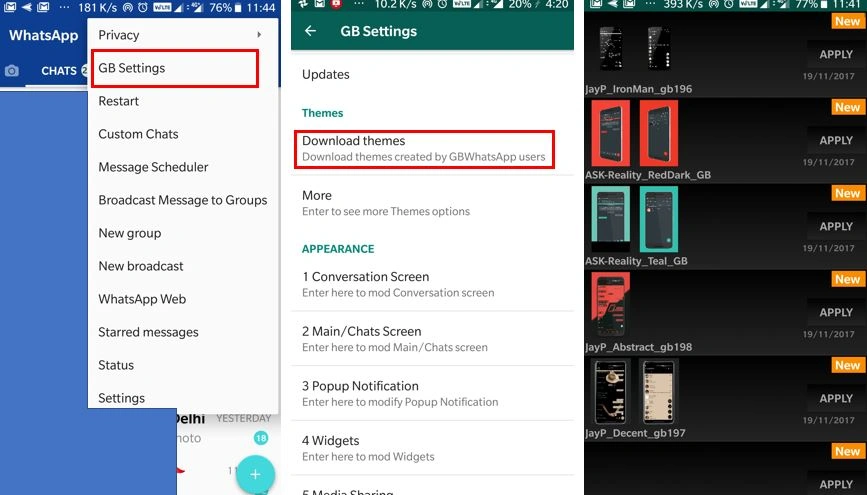
Advanced Privacy Controls
Privacy is one of GBWhatsApp’s biggest strengths. Unlike standard WhatsApp, GBWhatsApp allows fine-tuned control over your presence and interactions. You can:
- Hide your online status so no one knows when you’re active.
- Disable blue ticks so you can read messages without notifying the sender.
- Turn off the “typing” indicator to keep your activity private.
- Hide your profile picture from specific contacts while showing it to others.
These features make GBWhatsApp ideal for people who want to separate different aspects of their digital life — whether it’s keeping work separate from personal life or just avoiding constant social pressure.
Smart Messaging Features
GBWhatsApp isn’t just about looks — it boosts messaging efficiency. It offers tools that WhatsApp doesn’t. For example:
- Message scheduling: Send reminders or greetings at exact times without remembering to send them manually. Perfect for birthdays, events, or deadlines.
- Bulk media sharing: Send up to 100 images in one go without compressing them, keeping quality intact.
- Large file transfers: Share videos or documents up to 50MB without relying on cloud storage.
These features are especially useful for students, freelancers, and remote teams who need more efficient communication tools.
Do Not Disturb Mode
GBWhatsApp’s Do Not Disturb (DND) mode is a game-changer for focus. Unlike WhatsApp, where you can only mute chats individually, GBWhatsApp lets you disable notifications entirely or just for selected chats.
Imagine being in a study session, attending a meeting, or simply enjoying downtime. With DND, you control when to be disturbed without losing connection to important conversations. You can even set DND schedules automatically.
Extra Hidden Tricks Worth Exploring
GBWhatsApp hides a lot of subtle but powerful tricks:
- Auto-reply messages: Perfect for letting friends know you’re busy without typing a response.
- Bulk media download: Save all photos or videos from a group in one click, which is great for collaborative projects.
- Chat lock: Lock sensitive chats with a password or fingerprint, adding an extra privacy layer.
- Custom notification sounds: Assign unique sounds for specific contacts so you know who’s messaging without opening your phone.
These aren’t just small tweaks — they completely change how you interact with the app.
Final Thoughts
GBWhatsApp isn’t just a modified version of WhatsApp — it’s a thoughtful upgrade designed for people who want more control, privacy, and flexibility. With its wide range of customization options, privacy tools, and productivity features, GBWhatsApp transforms ordinary chatting into something more personal and efficient. From the ability to block calls on GBWhatsApp to enhanced themes and advanced messaging controls, every feature is built to give you freedom and peace of mind. If WhatsApp feels limiting or too plain, GBWhatsApp can refresh your messaging experience. It’s not just about features — it’s about making the app truly yours.

